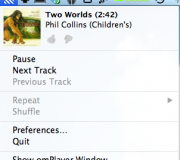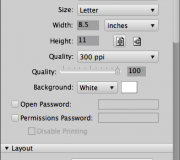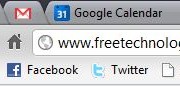20
2012
Chrome and Facebook Webcam Video Posting Fix
For the last few years, I have been driven crazy by Chrome’s inability to post Facebook webcam videos on my Macbook Pro (and had issues on my Windows desktop before that). But I finally stumbled upon a really simple solution. So this occurs if you’re every trying to record a video by clicking like “Add Photo / Video” and then “Use Webcam”. The trick: right after you click “Use Webcam”, OPEN A NEW TAB. Yes, that […]
18
2012
Essential Chrome Extensions 2012
I’ve wrote one essential chrome extensions post almost two years ago. In that time, Chrome has grown up quite a bit, and even changed it’s logo! I’ve also thoroughly groomed my list of Chrome extensions that I often use and want to share them with you now. The list has shrunken quite a bit! Adblock Plus (Beta) – My favorite extension. Blocks most YouTube and website advertisements. I shouldn’t really mention this, since so many […]
18
2012
Google Play Music Review
Google Play Music is, arguably, pretty revolutionary. Â Long story short of what it is : iTunes but completely in the cloud. Â I think the Music webapp is nicely laid out, it’s very fast and fluid, and the addition of the “Google Play” Market where you can just add whatever songs instantly to your library after purchasing them (no download required) is very nice. As great as Google Music is as a web service, the real […]
10
2012
omPlayer: (Mac) Best Desktop Control for Pandora / Google Music
Tonight I decided to find a solution for something that’s bothered me for a long time : Pandora and Google Music feel too…cloudy. The built in media keys (pause, play, etc) don’t work. There’s no easy way to pause, skip songs, or keep track of what’s going on without switching finding my browser window and finding the tab and then pausing. Solution: omPlayer! ($.99) in the Mac App Store. How It Works: So omPlayer sits […]
9
2012
How-To Print Business Cards in Adobe Bridge
Backstory : I run my own computer business and I haven’t updated my business card in a few years (and it’s always been ugly). I finally decided to re-create it, only to realize making it in Word is / has always been painful, and Photoshop was a much better option. After creating a design I liked, it was time to print, and I couldn’t find adequate documentation online…so I played around! Here’s how to print […]
23
2012
The Problem with Spotify
Many people I know have recently started to use the music service Spotify for all their music needs, and while Spotify is an amazing and extremely useful program, the reality of the situation is that using it is a poor decision in the long run. I’ve been using Spotify for around four months now. Spotify’s great in the sense that I no longer have to download music myself and keep track of it / store […]
30
2011
Microsoft Security Essentials
Gone are the days when you needed to pay $50 a year for Norton’s or McAfee Antivirus programs. Â Microsoft released (awhile ago) Microsoft Security Essentials – a free, really good anti-virus solution. Â I won’t go into detail here because there’s not much to it. Â Basically you go HERE, download and install it, and you’re protected forever! Â It auto-updates, auto-runs, and tells you if it detects anything spooky. Â Just watch out for the little green icon […]
30
2011
Best Windows Photo Program
While there are only a few good photo organization / editing programs on a mac (namely iPhoto), there are hundreds available for the PC. Â Many people use the Nikon or Kodak software that came with their cameras, but most people seem to either use Picasa or Windows Live Photo Gallery. Personally, I use Windows Live Photo Gallery…and here’s why. 1. When you make a change in Picasa, IT DOESN’T ACTUALLY SAVE THE CHANGE TO THE […]
18
2010
Pinned Tabs in Google Chrome
I recently discovered the use of Google Chrome’s “pinned tabs” feature. Â I used this for a few days, decided to write about it, and then stopped using them. Â So what happened? What are “pinned tabs”? Â If you right click a tab in Google Chrome, you can click “pin tab” and it will make it into a “mini-tab” (see picture above) which doesn’t take up much room. Â This is good if you have a few tabs […]
18
2010
Internet Explorer 9 Beta
Internet Explorer 9 (Beta) has finally arrived. Â Generally, this wouldn’t be exciting news. Â People would say “oh they made a new Internet Explorer. Â I actually use a decent browser…so I don’t care”. Â But Microsoft actually delivered with this browser! Â Keep in mind while reading my “review” that I never really used this for more than a few minutes…but in those few minutes, I was really impressed with how much this version is improved over IE […]
ADS
Archives
- November 2012 (1)
- August 2012 (1)
- June 2012 (8)
- March 2012 (3)
- June 2011 (2)
- January 2011 (2)
- September 2010 (2)
- August 2010 (3)
- July 2010 (3)
- January 2010 (2)
- December 2009 (2)
- November 2009 (1)
- June 2009 (1)
- April 2009 (9)
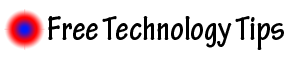

 An article by
An article by