30
2011
Microsoft Security Essentials
 Gone are the days when you needed to pay $50 a year for Norton’s or McAfee Antivirus programs. Â Microsoft released (awhile ago) Microsoft Security Essentials – a free, really good anti-virus solution. Â I won’t go into detail here because there’s not much to it. Â Basically you go HERE, download and install it, and you’re protected forever! Â It auto-updates, auto-runs, and tells you if it detects anything spooky. Â Just watch out for the little green icon in the task bar and make sure it doesn’t turn into an orange exclamation or a red x (and if it does, go into it and it’ll tell you how to fix the problem). Â This is some of the most un-intrusive yet fully functional antivirus solutions I’ve ever seen and I’ve been using it without issue for almost two years.
Gone are the days when you needed to pay $50 a year for Norton’s or McAfee Antivirus programs. Â Microsoft released (awhile ago) Microsoft Security Essentials – a free, really good anti-virus solution. Â I won’t go into detail here because there’s not much to it. Â Basically you go HERE, download and install it, and you’re protected forever! Â It auto-updates, auto-runs, and tells you if it detects anything spooky. Â Just watch out for the little green icon in the task bar and make sure it doesn’t turn into an orange exclamation or a red x (and if it does, go into it and it’ll tell you how to fix the problem). Â This is some of the most un-intrusive yet fully functional antivirus solutions I’ve ever seen and I’ve been using it without issue for almost two years.
My other recommendation on how to avoid issues would be to use Google Chrome…many malicious web scripts and downloads get thwarted by Google Chrome and using it makes it much easier to stay safe.
Click on the picture to go to the site!
ADS
Archives
- November 2012 (1)
- August 2012 (1)
- June 2012 (8)
- March 2012 (3)
- June 2011 (2)
- January 2011 (2)
- September 2010 (2)
- August 2010 (3)
- July 2010 (3)
- January 2010 (2)
- December 2009 (2)
- November 2009 (1)
- June 2009 (1)
- April 2009 (9)
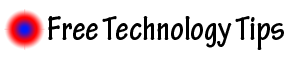
 An article by
An article by 




