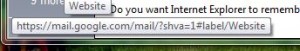18
2010
Internet Explorer 9 Beta
 Internet Explorer 9 (Beta) has finally arrived. Â Generally, this wouldn’t be exciting news. Â People would say “oh they made a new Internet Explorer. Â I actually use a decent browser…so I don’t care”. Â But Microsoft actually delivered with this browser! Â Keep in mind while reading my “review” that I never really used this for more than a few minutes…but in those few minutes, I was really impressed with how much this version is improved over IE 8.
Internet Explorer 9 (Beta) has finally arrived. Â Generally, this wouldn’t be exciting news. Â People would say “oh they made a new Internet Explorer. Â I actually use a decent browser…so I don’t care”. Â But Microsoft actually delivered with this browser! Â Keep in mind while reading my “review” that I never really used this for more than a few minutes…but in those few minutes, I was really impressed with how much this version is improved over IE 8.
INTERFACE:
![]()
Google Chrome. Â Minimal. Â Those three words come to mind. Â First off, it gives you the option to DISABLE EVERY TOOLBAR/ADD-ON the first time that you start the browser. Â This is actually a really big deal, because it’s usually the 1000 toolbars people have installed (and don’t know how to get rid of) that ruin people’s Internet Explorer browsing experience.
Other than that, it’s completely redesigned. Â The “status bar” at the bottom is gone, instead having a “we’ll only show the link once you hover over it….a la Chrome. Â The address bar and search have been combined (and much improved!). Â The menu system is gone and there’s now home, favorites, and settings buttons at the top right of the screen…and that’s about it. Â The tab bar has been moved next to the address bar (which is kind of annoying if you have lots of tabs open, but it definitely saves space).
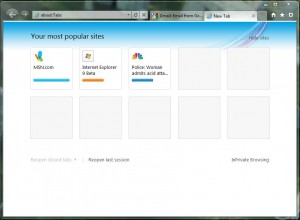 When you open a new tab, it now shows you your 10 “most popular” sites…same thing Chrome does. Â There’s also now a legitimate download windows (like Firefox), instead of having separate windows for each download. Â Finally, the back/forward buttons actually change colors based on the website you’re on…which is really cool.
When you open a new tab, it now shows you your 10 “most popular” sites…same thing Chrome does. Â There’s also now a legitimate download windows (like Firefox), instead of having separate windows for each download. Â Finally, the back/forward buttons actually change colors based on the website you’re on…which is really cool.
NEW FEATURES:
Pinned Sites – You can now pin a website to the windows 7 taskbar, thus having a separate “web application” for it. Â This is cool because it uses Windows 7’s jumplist feature to show you direct links on said website (this only works for some websites…such as Twitter…see picture).
Tabs – The tabs can now be snapped out of the window and made into their own window…just like Chrome. Â It’s good because now, like Chrome, you can “rip” a tab from a window while playing say, a YouTube video, and it will continue playing (instead of reloading the page).
Download manager – This lets you see what you’ve recently downloaded and what you’re currently downloading.
![]() Remember Passsword – So this isn’t really a new feature, but it has been redesigned…to look like Chrome’s. Â Basically it’s now non-invasive (pops up from bottom) and doesn’t affect the loading of the page – it used to not start loading the page until you said “yes I want it to remember my password” or “no I don’t”.
Remember Passsword – So this isn’t really a new feature, but it has been redesigned…to look like Chrome’s. Â Basically it’s now non-invasive (pops up from bottom) and doesn’t affect the loading of the page – it used to not start loading the page until you said “yes I want it to remember my password” or “no I don’t”.
PERFORMANCE IMPROVEMENTS:
Just trust Engadget’s article. Â I’m not going to go into details but suffice to say this browser is now MUCH faster and much more compliant with web standards. Â This is a good thing for everyone…but particularly for web developers.
FINAL COMMENTS:
Basically, they took Internet Explorer and gave it a much-needed overhaul both in performance and looks.  While yes, it now looks/acts strangely similar to Google Chrome in most ways, but at least they finally added a bunch of new features that makes this browser ACTUALLY USABLE.  I have always told people to use Chrome or Firefox and not Internet Explorer, because it had become kind of a joke because it was that much worse than every other browser.  Now, it’s not that much worse.  Yes, I’m going to still use Google Chrome.  But now I will not tell people to immediately change their browser when they get a new computer.  Internet Explorer has made a huge jump between 8 and 9 and I’m really happy with this beta and can’t wait until it’s released!
If you want to try it for yourself, you can download it HERE.
ADS
Archives
- November 2012 (1)
- August 2012 (1)
- June 2012 (8)
- March 2012 (3)
- June 2011 (2)
- January 2011 (2)
- September 2010 (2)
- August 2010 (3)
- July 2010 (3)
- January 2010 (2)
- December 2009 (2)
- November 2009 (1)
- June 2009 (1)
- April 2009 (9)
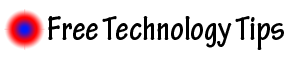
 An article by
An article by