Jul
16
2010
16
2010
WordPress Image Padding

So I just ran into a bit of an “issue” with WordPress and the way it handles images by default. Â This is on a per-theme basis, but for whatever reason my theme didn’t already have image padding, so the text went right up to the side of the image. Â There is a simple fix!
First, click on Appearance (from the Dashboard), and then click on Editor. Â Scroll to the bottom of that stylesheet and add:
/* ——————————–PICTURES ALIGN———————————–*/.alignright { padding: 4px; margin: 0 0 2px 7px; float: right; }.alignleft { padding: 4px; margin: 0 7px 2px 0; float: left; }
Then click Update File. Â Now, when you add an image, if you click one of the alignment options, it should work! Â Note: it doesn’t appear to work in the “Add New Post” window…but works when the post gets published!
ADS
Archives
- November 2012 (1)
- August 2012 (1)
- June 2012 (8)
- March 2012 (3)
- June 2011 (2)
- January 2011 (2)
- September 2010 (2)
- August 2010 (3)
- July 2010 (3)
- January 2010 (2)
- December 2009 (2)
- November 2009 (1)
- June 2009 (1)
- April 2009 (9)
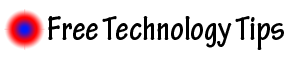
 An article by
An article by 




